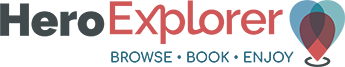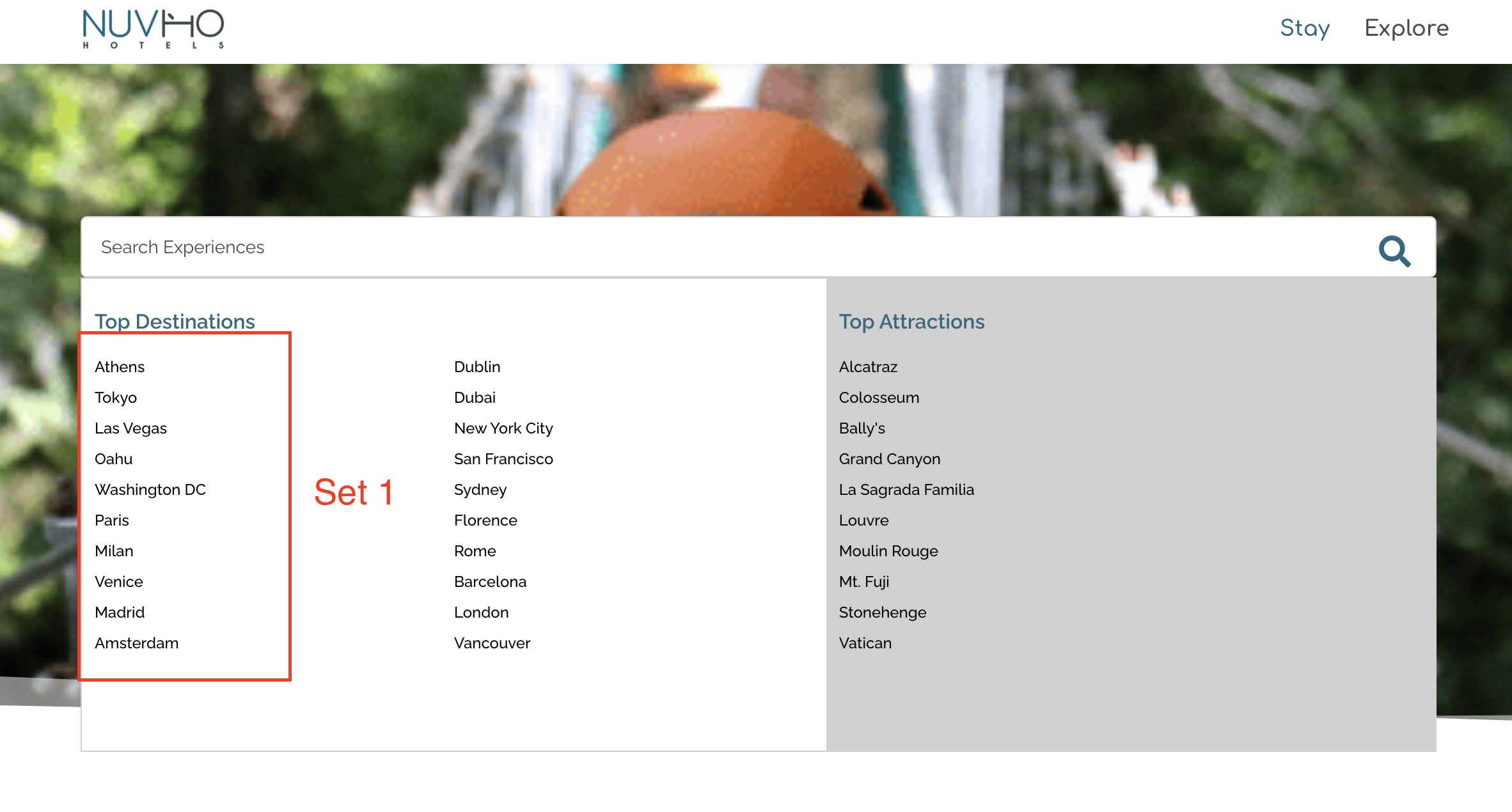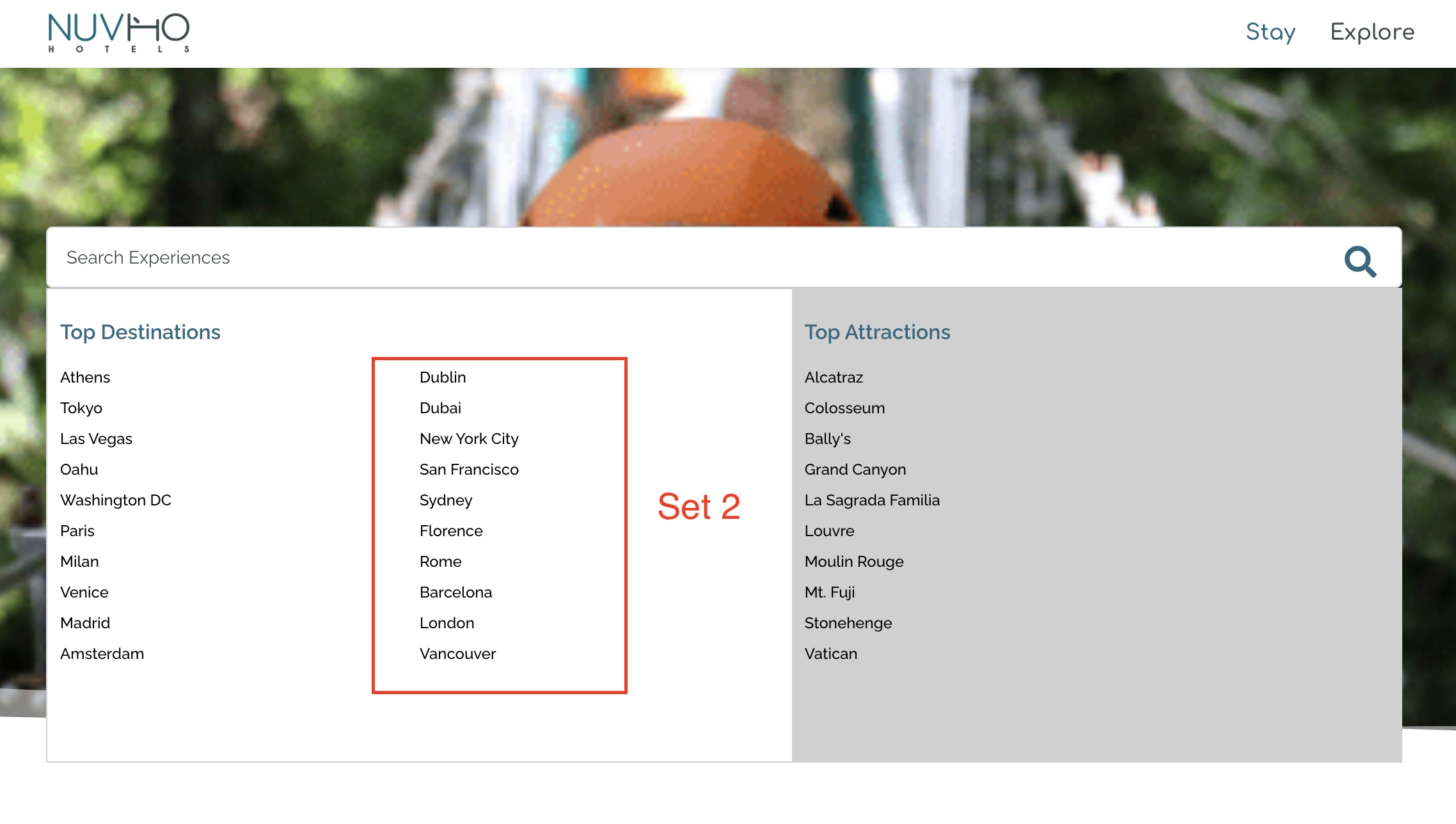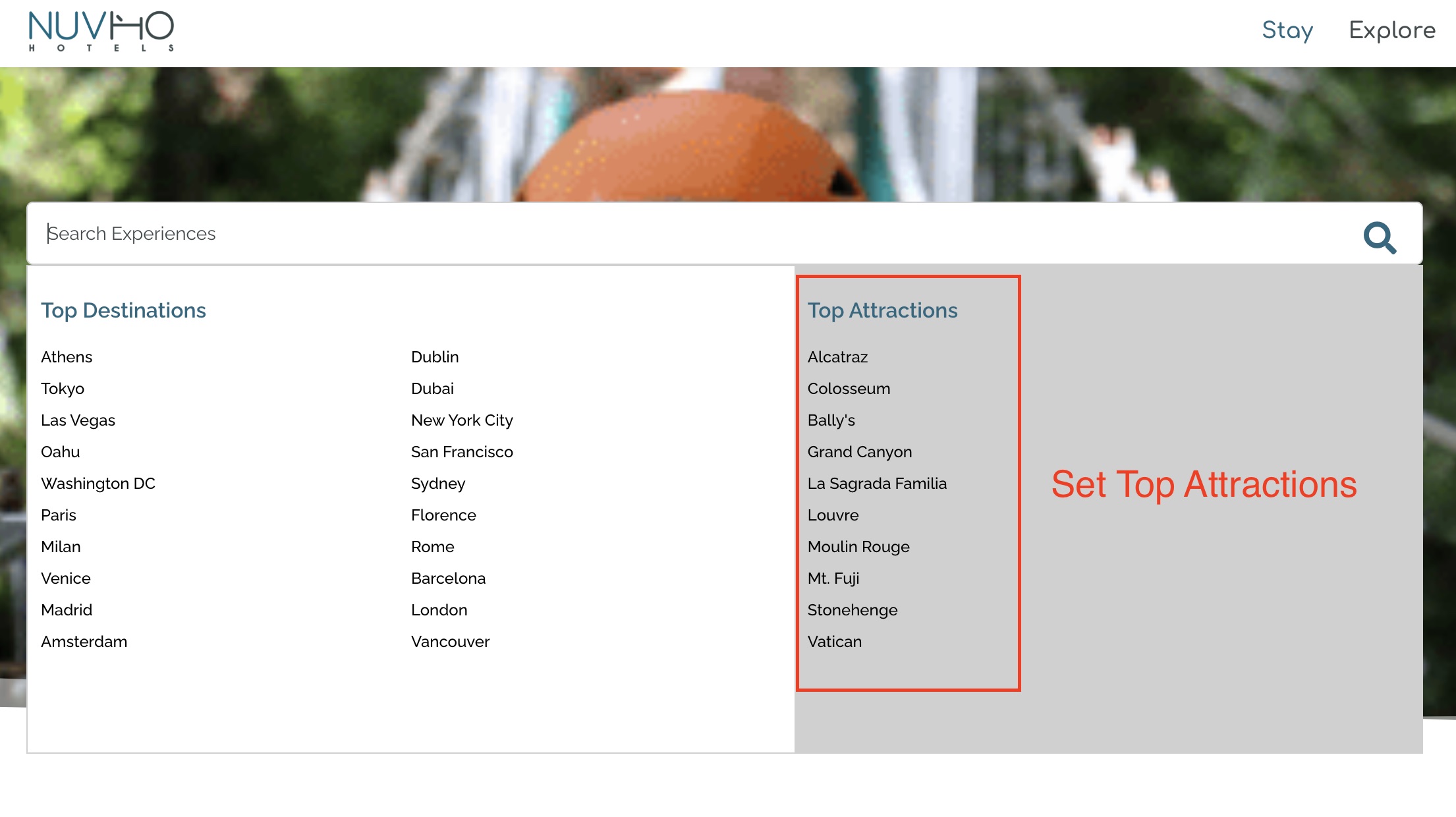Generate your custom widgets and then embed the code in your website!
Search Widget Generator
Suggested Destinations
Top Destinations Set
How to use:
- Type the desired location in the Search box and press the search button. Results will automatically populate for you. You can also click the destination to manually assign as desired.
- To re-arrange the destination, press the + on the right side of the boxes and you can move it up or down.
- You can press the Reset All button to start all over again.
If you need further assistance, send us an email at hello@heroexplorer.com.
Top Attractions
Choose Attraction
Customize Search Widget
Primary Color:
.heroexplorer.com
Font:
Widget Search Preview
Top Destinations
Top Attractions